I logged in to Facebook last week to find the interface was all changed. The “top story” Facebook decided I wanted to see was from a friend complaining about the change. I started poking around to see what was different and to find all my privacy settings to be sure nothing there was messed up. I thought this might be a helpful rundown of how things work and what to watch out for.
![]() I saw in my news feed and that stupid ticker on the right sidebar, full posts from people who weren’t friends of mine, but my friends had commented on these posts. At first I thought, “WTF? What happened to privacy!?” Then, as I looked closer, I noticed those posts were set to either public or friends of friends. Before the change, when a friend liked or commented on a post that was public or friends of friends you could see it, but usually you only saw it if you went to their wall and looked for it. Nothing really has changed it’s just that now you’re more aware of things because you’re looking for new stuff and now it’s in your stream and that ticker. If you’re concerned about this happening when you comment on a friend’s post, check for the globe at the bottom next to the date and time. If you mouse over the globe or the shadow people or the gear it’ll tell you what kind of setting they have in place for that post. That will let you know if your friend posted publicly and if you like or comment on it this will be sent to the news feed of all your friends. If you don’t want your comment or the post to go to the feed of your friends, don’t comment or send a private message instead.
I saw in my news feed and that stupid ticker on the right sidebar, full posts from people who weren’t friends of mine, but my friends had commented on these posts. At first I thought, “WTF? What happened to privacy!?” Then, as I looked closer, I noticed those posts were set to either public or friends of friends. Before the change, when a friend liked or commented on a post that was public or friends of friends you could see it, but usually you only saw it if you went to their wall and looked for it. Nothing really has changed it’s just that now you’re more aware of things because you’re looking for new stuff and now it’s in your stream and that ticker. If you’re concerned about this happening when you comment on a friend’s post, check for the globe at the bottom next to the date and time. If you mouse over the globe or the shadow people or the gear it’ll tell you what kind of setting they have in place for that post. That will let you know if your friend posted publicly and if you like or comment on it this will be sent to the news feed of all your friends. If you don’t want your comment or the post to go to the feed of your friends, don’t comment or send a private message instead.
Who sees public posts?
 Everyone sees public posts. Everyone on the internet. It doesn’t go to everyone’s news feed, but if a non-friend finds your profile they can click on your wall and see any posts you’ve made public. As you can see here in this screen shot, when someone goes to your profile page, and they aren’t your friend there are other things they can click on than just seeing the “info” you’ve made available. You can click on Wall or Photos and if anything is made public, they will see it. These options are under the profile photo.
Everyone sees public posts. Everyone on the internet. It doesn’t go to everyone’s news feed, but if a non-friend finds your profile they can click on your wall and see any posts you’ve made public. As you can see here in this screen shot, when someone goes to your profile page, and they aren’t your friend there are other things they can click on than just seeing the “info” you’ve made available. You can click on Wall or Photos and if anything is made public, they will see it. These options are under the profile photo.
Now you may be thinking, I’ve got my Facebook on lock down, no one can find me if they search for me and aren’t a friend of mine. That may be true, but if you have a personalized Facebook URL and you post that anywhere on-line, people can find you. If you don’t want those people to ask to be your friend or send you a message you can fix that in your privacy settings.
Where are my privacy settings?
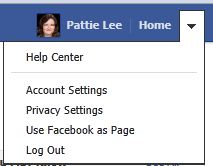
Yeah, they’ve kind of hidden them again. Up on your top menu bar off to the right there’s an arrow next to the word Home. Click on the arrow and you’ll get the drop down menu. Go to Privacy Settings and from there look for the section that says “How You Connect.” The settings in there determine how/if people can search for you and what they’ll see on your profile.
Here’s a screenshot of how I’ve set up my settings. Only friends can search for me. You can only ask to be my friend or send me a message if you are friends with one of my friends, etc. The three options for each of these settings are Everyone, Friends of Friends and Friends. Those are your only choices. To illustrate what people then see from some of these settings, below you can see that My Awesome Friend is OK with anyone sending a message or asking to be a friend. Not My Friend doesn’t want messages from just anyone, but you can ask to be a friend. And then there’s me, if you don’t know someone who is a friend of mine, I don’t want you talking to me at all. The gear on the far right lets you report/block the person or poke them (yes, that poke feature is STILL available.)
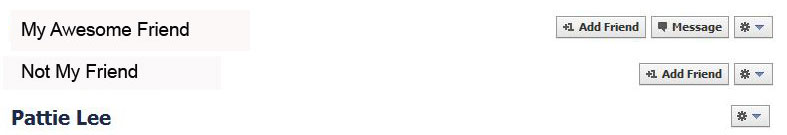
Tomorrow we’ll discuss the new lists feature and subscribing. Questions?
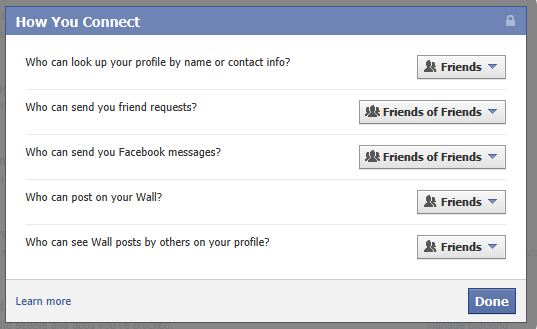
Is it just me, or does the word “friend” start to look sort of crazy stupid after you read/write it that many times…
yeah it does, and then the spell check on here starts telling me I’ve spelled it wrong and I’m like, WHAT??!